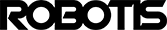
ROBOTIS Dynamixel XH540-W270-T
Dynamixel-X TTL Servo Robot Actuator

Package Components
- XH540-W270-T
- HN13-N101
- Teflon Washer (for Horn Assembly)
- Robot Cable-X3P 180mm
- Robot Cable-X3P (Convertible) 180mm
- 16 x Wrench Bolt WB M2.5x5
- 10 x Wrench Bolt WB M2.5x4
- 1 x Wrench Bolt WB M3x8
- 8 x Spacer Ring
Overview:
Dynamixel is a robot exclusive smart actuator with fully integrated DC Motor + Reduction Gearhead + Controller + Driver + Network in one DC servo module.
The Dynamixel XH / XM-Series offers a variety of control techniques based on high-performance current sensing algorithms.
Dynamixel X-Series is a new line-up of high performance networked actuator module, which has been widely used for building multi-joint robots with reliability and expandability.
- Various Operating Modes: Velocity Control, Position Control, Extended Position Control, PWM Control
- Profile Control for Smooth Motion Planning
- Hollow Back Case Minimizes Cable Stress (3-way-routing)
- Direct Screw Assembly to the Case (without Nut Insert)
- Energy Saving with Reduced Current
Package Components
- XH540-W270-T
- HN13-N101
- Teflon Washer (for Horn Assembly)
- Robot Cable-X3P 180mm
- Robot Cable-X3P (Convertible) 180mm
- 16 x Wrench Bolt WB M2.5x5
- 10 x Wrench Bolt WB M2.5x4
- 1 x Wrench Bolt WB M3x8
- 8 x Spacer Ring
Compatible Products
- Controller: OpenCM 485 Expansion Board, OpenCR1.0
- Interface: USB2Dynamixel, U2D2
Factory Default Settings
- ID: 1
- Baud Rate: 57600bps
(User can change various settings including ID and baud rate according to environment)
Various Cabling Methods

Caution
The Dynamixel-X Series cable assembly through hollow case. Organize the entangled cable before assembling the back case.
Do not assemble the back case with entangled cable. The entangled cable can be squashed by the case and cause communication error. If you use two cables through the hollow case, the cables will be damaged. Use only one cable through the hollow case.
The Dynamixel-X Series adopted a new gold-plated JST connector for secure and reliable communication. The connector used for previous Dynamixel is Molex.
To control Dynamixel-X Series actuators via OpenCM or USB2Dynamixel, please use the JST-Molex Convertible Cable enclosed in the package.
However, the Molex-JST convertible cable is NOT included in the XL430 model. Please purchase a convertible cable when using a controller and interface that supports the JST connector.
Features:
- 6 Operating Modes: Torque Control, Velocity Control, Position Control, Extended Position Control, Current based Position Control, PWM Control
- Profile Control for Smooth Motion Planning
- Improved Heat Sink Featuring an Aluminum Case
- Hollow Back Case Minimizes Cable Stress (3-way-routing)
- Direct Screw Assembly to the Case (without Nut Insert)
- Energy Saving (Reduced Current from 100mA to 40mA)
- 28.4% reduced volume compared to the MX-106
- Support synchronous control mode
- Support external I / O port support
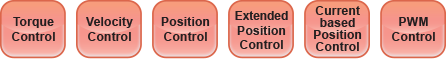
Sophisticated Control Architecture:
- Various feedback and control method according to developers’ needs
- Protocol 2.0 provides reliable packet communication
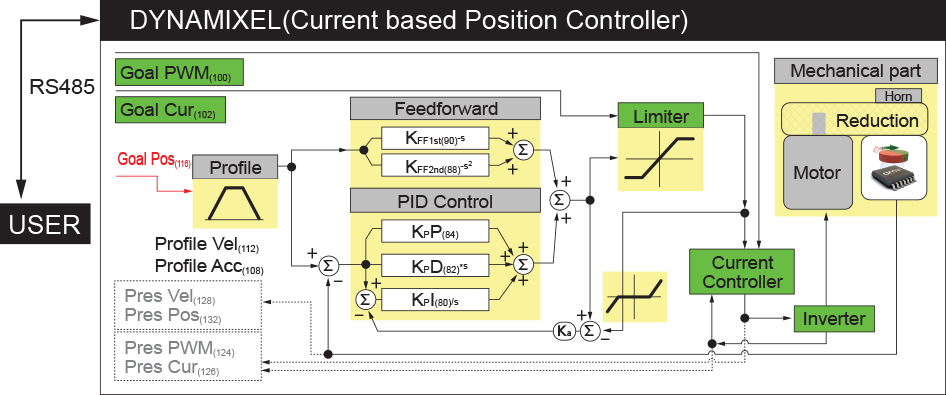
Specifications:
| Specifications | |
|---|---|
| MCU | Cortex-M3 (72 Mhz, 32 bit) |
| Input Voltage | Min: 10.0V Recommended: 12.0V Max: 14.8V |
| Performance Characteristics | Voltage: 12.0V Stall Torque: 9.90N·m Stall Current: 4.9A No Load Speed: 39.0rpm No Load Current: 0.07A |
| Continuous Operation | Voltage: - Torque: - Speed: - Current: - |
| Resolution | Resolution [deg/pulse]: 0.0879 Step [pulse]: 4,096 Angle [degree]: 360 |
| Position Sensor | Contactless Absolute Encoder (12Bit, 360 [deg]) Maker : ams (www.ams.com), Part No : AS5045 |
| Operating Temperature | Min: -5 °C Max: 80 °C |
| Motor | Coreless |
| Baud Rate | Min: 9,600 bps Max: 4,500,000 bps |
| Control Algorithm | PID |
| Gear Type | Spur |
| Gear Material | Metal |
| Case Material | Metal (Front, Middle) Engineering Plastic (Back) |
| Dimensions (WxHxD) | 1.32 x 2.30 x 1.77inch (33.5 x 58.5 x 44 mm) |
| Weight | 5.82oz (165.00g) |
| Gear Ratio | 272.5 : 1 |
| Command Signal | Digital Packet |
| Protocol Type | Half duplex Asynchronous Serial Communication (8bit, 1stop, No Parity) |
| Link (Physical) | TTL Level Multi Drop Bus |
| ID | 0 ~ 252 |
| Feedback | Position, Velocity, Load, Realtime tick, Trajectory, Temperature, Input Voltage, etc |
| Protocol version | Protocol 1.0 Protocol 2.0 (Default) |
| Operating Mode / Angle | Current Control mode:Endless turn Velocity Control mode:Endless turn Position Control Mode:360 [deg] Extended Position Control Mode:±256 [rev] Current-based Position Control Mode:±256 [rev] PWM Control Mode:Endless turn |
| Output | - |
| Standby Current | 40 mA |
| Controller Model | Controller Connector | Cable | Dynamixel-X Connector | Dynamixel Communication |
|---|---|---|---|---|
| OpenCM+485 Expansion Board | Molex (3P, 4P) | Robot Cable-X3P 180mm (Convertible) | JST-3P | TTL |
| USB2Dynamixel | Molex (3P, 4P) | Robot Cable-X3P 180mm (Convertible) | JST-3P | TTL |
| OpenCR1.0 | JST (3P, 4P) | Robot Cable-X3P (by length) | JST-3P | TTL |
| U2D2 | JST (3P, 4P) | Robot Cable-X3P (by length) | JST-3P | TTL |
| OpenCM+485 Expansion Board | Molex (3P, 4P) | Robot Cable-X3P 180mm (Convertible) | JST-4P | RS-485 |
| USB2Dynamixel | Molex (3P, 4P) | Robot Cable-X3P 180mm (Convertible) | JST-4P | RS-485 |
| OpenCR1.0 | JST (3P, 4P) | Robot Cable-X3P (by length) | JST-4P | RS-485 |
| U2D2 | JST (3P, 4P) | Robot Cable-X3P (by length) | JST-4P | RS-485 |
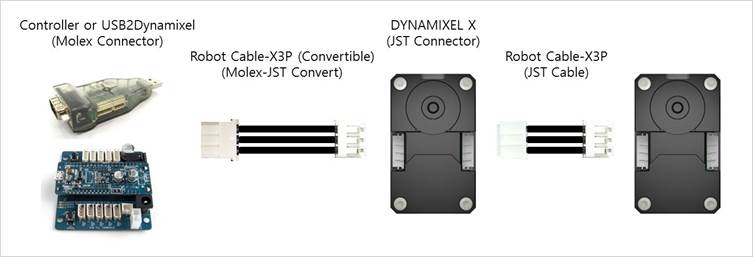
Performance Comparison:
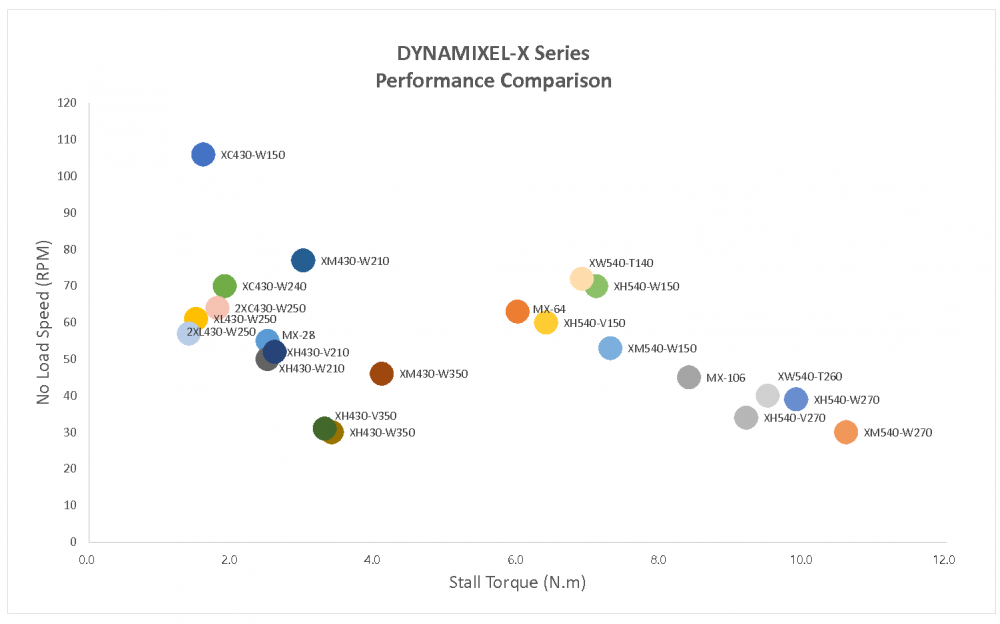
Dynamixel SDK:
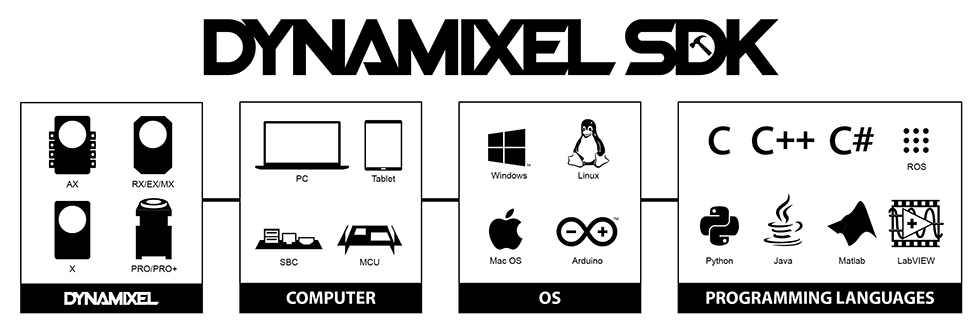
Provides various control environment just like Dynamixel
Dynamixel SDK is a software development kit that provides Dynamixel control functions using packet communication. The API of Dynamixel SDK is designed for Dynamixel actuators and Dynamixel-based platforms. You need to be familiar with C/C++ programming language for right use of the software. This e-Manual provides comprehensive information on ROBOTIS products and applications.
Supported Protocols
To control Dynamixel, communication should be established according to the protocol of Dynamixel. There are versions 1.0 and 2.0 of the Dynamixel protocol. The Dynamixel SDK supports both, and the user can use both protocols simultaneously using the Dynamixel SDK. Refer to the following manuals for details on the protocols.
- Dynamixel Protocol 1.0
- Dynamixel Protocol 2.0 (Recommended protocoltype)
Supported Devices
The Dynamixel SDK can be used on PCs such as desktops or laptops, as well as on tablets, and also on SBCs like Raspberry Pi and UpBoards. In addition, it can be used with embedded boards that support the Arduino IDE. Dynamixel uses TTL and RS485 communication. In order to use computer and Dynamixel, we recommend USB2Dynamixel or U2D2 as interface device.
Supported Operating Systems
The Dynamixel SDK supports all three operating systems: Windows, Linux, and MacOS.
Supported Languages
The Dynamixel SDK supports various programming languages: C, C++, C#, Python, Java, MATLAB and LabVIEW.
In addition, Dynamixel SDK supports ROS, so it can be used as ROS library using C++ or Python modules.
- C: *Dynamic library and source code of this library and examples
- C#, Java, MATLAB, LabVIEW: Support based on dynamic library using C language
- C++: *Dynamic library and source code of this library and examples
- Python: Python module and examples
- ROS: ROS library using C++ and Python modules
(* Dynamic library (*.dll, *.so, and *.dylib files) / .dll: dynamic-link library on Windows / .so: shared object on Linux / .dylib: dynamic library on macOS)
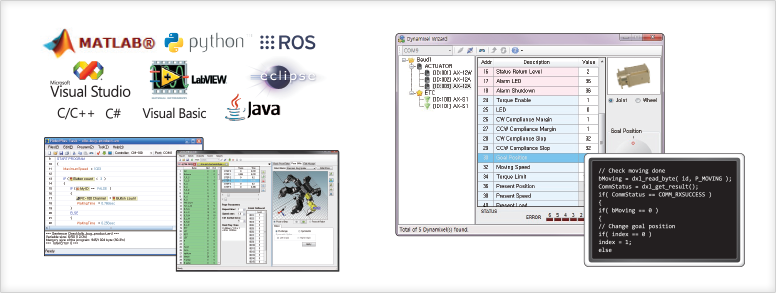
Views:

Video:
Pricing Notes:
- Pricing and product availability subject to change without notice.

